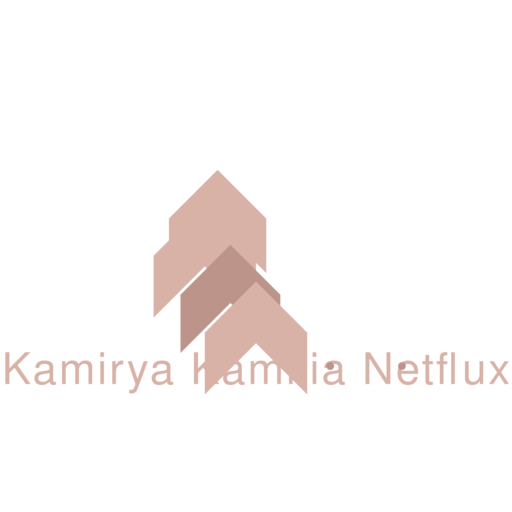Technical Requirements for Platform Access
Getting started with our investment platform is simpler than you might think. Most people already have what they need right in their pocket or on their desk.
What You Actually Need
We built our platform for real people, not tech experts. If you can check your email and browse the web, you're already set up for success.
Our systems work across pretty much any device made in the last five years. And if something isn't working right, we're here to help sort it out.
Device Compatibility
Desktop & Laptop Computers
- Windows 10 or later works perfectly
- macOS 11 (Big Sur) onwards is fully supported
- Most Linux distributions run smoothly
- Screen resolution of 1280×720 or higher recommended
- 4GB RAM minimum (8GB feels much better though)
Mobile Devices
- iPhone running iOS 14 or newer
- Android phones with version 9.0 onwards
- iPad and Android tablets both work great
- Responsive design adapts to your screen size
- Touch-optimized interface for easy navigation


Browser Requirements
We test everything on the browsers people actually use. Chrome, Firefox, Safari, Edge — they all work well. Just keep your browser reasonably up to date, which most do automatically these days.
Older browsers sometimes struggle with our security features. If you're using something from 2020 or earlier, consider updating for both security and performance reasons.
Internet Connection
You don't need lightning-fast internet, but a stable connection makes everything smoother. We've designed our platform to work even on slower connections — it might just take an extra second or two to load.
Most home broadband and 4G mobile connections work without any issues. The platform adapts based on your connection speed, loading essential information first.
If you're planning to review detailed reports or attend live webinars, a more stable connection definitely helps. But for checking balances and making transactions, basic internet speeds work fine.
Technical Support Available

Finnegan Thorvaldson
Technical Support Specialist
I help clients troubleshoot access issues every day. Most problems get solved in under five minutes with a quick browser refresh or cache clear. The tricky ones? We walk through together until everything works.

Saskia Vanderheijden
Client Technology Advisor
Technology should never get in the way of managing your investments. When clients call about technical hurdles, we find solutions that work for their specific setup — whether that's an older iPad or a brand new laptop.

Brynja Solveig
Platform Accessibility Coordinator
Our platform works with screen readers and assistive technologies because everyone deserves equal access to investment opportunities. We're constantly improving based on real feedback from clients with different needs.
Need Help Getting Started?
Our technical support team is based right here in East Maitland. Give us a call and we'll walk you through the setup process, test your connection, and make sure everything runs smoothly before you start investing.
Contact Technical Support